|
How to Upload and Purchase a Tile on Solomon’s Mosaic
1. Click on “Buy a tile”. You will get to a page that looks like this:

2. Upload the image (picture, logo, word, letter, color, etc.) you would like to appear on your tile(s) in the Mosaic
Upload your own image that meets your desired donation amount. The image you upload must fit the number of tiles you wish to purchase.
a. Each $36 buys one tile. You can buy endless combinations of tiles.
b. See below for sample image dimensions and corresponding donation levels
c. Prepare your own image by cropping an existing image to fit the dimensions of pixels/tiles purchased
d. Browse and then “upload” your own image that has been cropped to fit the required dimensions
Alternatively, you can copy and save any of the below mosaic images (according to donation level) on your computer, and “upload”
| Amount |
# of Tiles |
Dimensions
(Pixels) |
Sample Image |
Mosaic Images
(for upload, if desired)
|
| $36 |
1 |
10 x 10 |
 |
 |
| $72 |
2 |
20 x 10 |
 |
 |
| $108 |
3 |
30 x 10 |
 |
 |
| $144 |
4 |
20 x 20 |
 |
 |
| $180 |
5 |
50 x 10 |
 |
 |
| $324 |
9 |
30 x 30 |
 |
 |
| $360 |
10 |
50 x 20 |
 |
 |
| $576 |
16 |
40 x 40 |
 |
 |
| $900 |
25 |
50 x 50 |
 |
 |
| $1,800 |
50 |
100 x 50 |
 |
 |
| $3,600 |
100 |
100 x 100 |
 |
 |
3. Choose the placement of your tile/tiles
After you have uploaded your image, your screen will now look the following, to allow you to drag and drop your image inside the Mosaic:
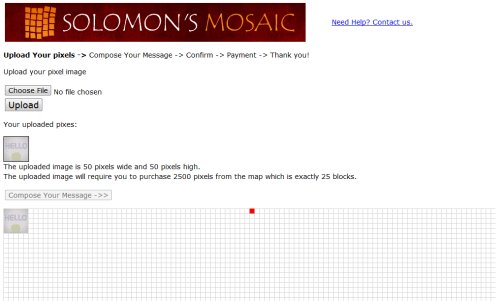
4. Insert Name or message, web site address and additional photo/logo if desired:
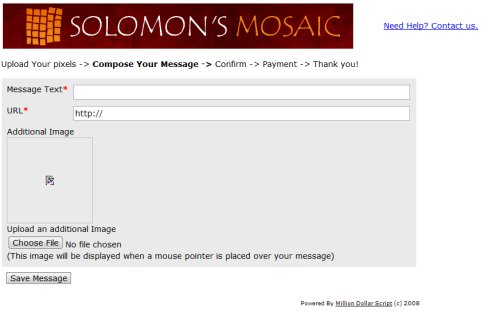
These images appear when you “mouse over” your tile in the Mosaic.
After you have saved these, a "Continue" button will appear, to take you to the next screen:
5. Enter contact information (name, id, password, email):
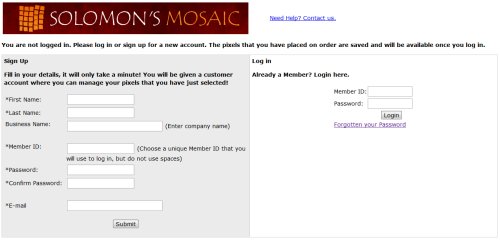
The page will inform you that you are not logged in and give you the option to login. You can ignore these and simply fill out the "Sign Up" form on the left of the screen.
Note: after you submit this form, you will be instructed to verify your email address. In fact, there is no need to verify your email, and you may continue to the next screen.
6. Confirm payment
7. Pay via credit card, or check, as per site instructions
You will be given the choice of paying with your credit card and paying by check.
Paying by Credit Card
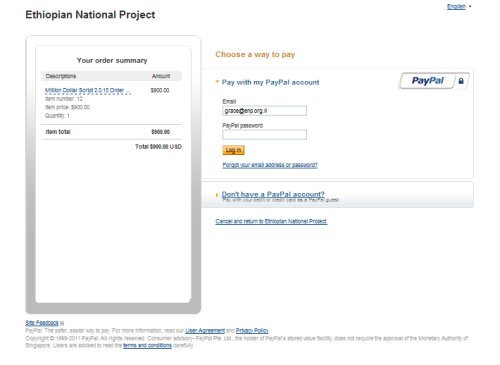
If you choose to pay by credit card, you will be taken to the paypal site to complete the payment. Paypal offers you the choice of paying via your paypal account if you have one, and paying via credit card.
***Very important***: after you have completed your paypal transaction, you *must* click on the link to return to the website, in order for your order to be fully processed.
Paying by Check
(Note: Purchase of tiles by check will be finalized upon receipt of check )
U.S. tax deductible contributions of at least $25 may be sent (and must be made payable) to P.E.F. Israel Endowment Funds, Inc. , 317 Madison Avenue, Suite 607, New York, NY 10017 with a recommendation that it be used for the Ethiopian National Project (Amutah Number 51-3541573)
You may also contact your local Jewish Federation to inquire whether a tax deductible donation may be made via Federation (check to Federation) for transfer to the Ethiopian National Project for your Solomon’s Mosaic purchase.
Contact us if you wish to explore alternate payment methods.
|

